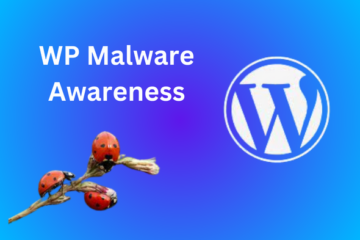First go to PHP INI Editor and increase the memory_limit. Most of the time Elementor Editor takes forever to load due to low memory limit, meaning it gets stuck on the loading screen.
If that still doesn’t fix the problem, turn on Safe Mode from Elementor Settings. Now if the editor loads properly then turn off safe mode and deactivate all plugins except Elementor.
Then if the editor loads properly then activate the plugins one by one and check which plugin activation is causing the problem, remove that plugin or choose an alternative plugin.
Could also be due to browser extensions, so try changing browsers. If the theme has preloader, you can turn it off and check. This can also be caused by X-Frame-Options issues. If X-Frame-Options is DENY on server then SAMEORIGIN should be done.
If CloudFlare is enabled, you can temporarily pause and check. Check if Elementor and Elementor Pro versions are the same. If the version is not compatible then the problem may also occur.